Frequently Asked Questions
- What is robocalls?
- How do telemarketers and spammers know my number?
- Are all robocalls considered spam?
- Where can I report a spam call?
- What is the Do Not Call register
- Can my carrier help me dealing with robocalls?
- Can mobile phone prevent automated calls?
- How can I block a phone number?
- Can I create a sort of allow list and block all other numbers?
What is robocalls?
Robocalls are automated, prerecorded calls. They became a problem in the late 1980s. To address this issue, legislators passed the Telephone Consumer Protection Act in 1991. Much time has passed since then, but the problem has only become more extreme. According to the Forbes report, Americans received 58.5 BILLION robocalls in 2019 alone. That's almost two hundred robocalls per American!
How do telemarketers and spammers know my number?
Similar to search engines, some telephone spammers crawl the web (social networks, forums, classifieds sites).
Many telemarketers get your number by researching publicly available datasets. Your city or county may publish construction permits, assessor records, or licenses that contain your name and phone number.
Are all robocalls considered spam?
No, not all of them. Some states allow automated calls from political parties and charities. You can also receive automated calls related to appointments (for example, your doctor), meetings, etc. They are not considered spam.
I received a spam call. Where can I report it?
First of all, you need to make sure that the call you received was from a company to which you did not give your consent to receive robocalls from. Sometimes the contract you sign with a company includes a clause that gives the company the right to call you. If this is not the case, then it's recommended to file a complaint with the FCC (Federal Communications Commission). You can do this here:
You can also contact the FTC at (888) 382-1222
What about the Do Not Call register? Does it work?
DNC is your first step in the fight against telephone spam. The registry was established in 2003 to protect consumers from unwanted telemarketing calls. Add your phone number to this registry. Law abiding telemarketers check their list of numbers against the DNC list to avoid making unwanted calls.
Unfortunately, not all telemarketers respect the law. Many calls are made from outside of the USA. Scammers use spoofing technologies to mask or hide their own numbers.
Can my carrier help me dealing with robocalls?
Many carriers offer their help:
- T-Mobile customers can install a free Scam Shield app that blocks scam calls.
- Verizon offers Call Filter app. Its basic functionality is free, premium features are paid
- AT&T clients should check out the AT&T Call Protect app and Digital Call Protect for AT&T Phone
- Xfinity Mobile provides a call filtering service for free
Can mobile phone prevent automated calls?
The answer is yes. You need to install one of the apps developed by third party developers. We cannot provide specific recommendations, but be sure to check the following apps:
- Nomorobo - an award winning robocall blocker. It's free for landline customers and paid for mobile (it costs $1.99 per month per device)
- YouMail Free App blocks robocalls, provides caller id, records personalized voicemail greetings.
- TrapCall blocks automated, harassing calls, plus lets you record incoming calls
- Hiya blocks unwanted calls automatically. It also offers reverse phone lookup
Someone constantly calls me. How can I block them?
For iPhone users:
- Open the Phone app
- Tap on the Recent icon
- Locate the number you would like to have blocked.
- Tap on the "i" icon located on the right
- Scroll down the screen
- Tap the item Block this Caller
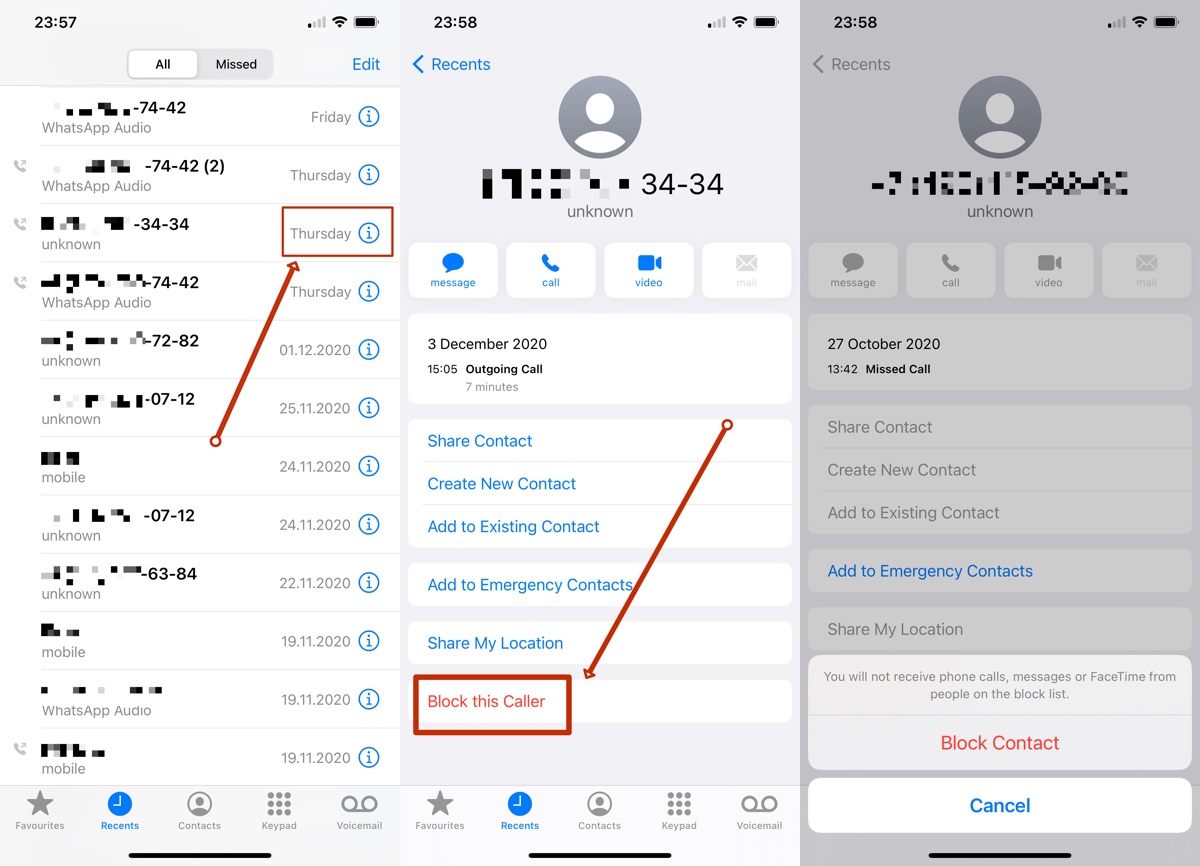
For Android users:
- Open the Phone app
- Find the most recent calls list
- Long pressing on the phone number should give you an option to block the number
Can I create a sort of allow list and block all other numbers?
You cannot do this. But there is another option. You can silence all calls from unknown contacts. If you use iPhone:
- Go to the Settings
- Tap on the Phone item
- Scroll down the screen
- Switch Silence Unknown Callers to ON
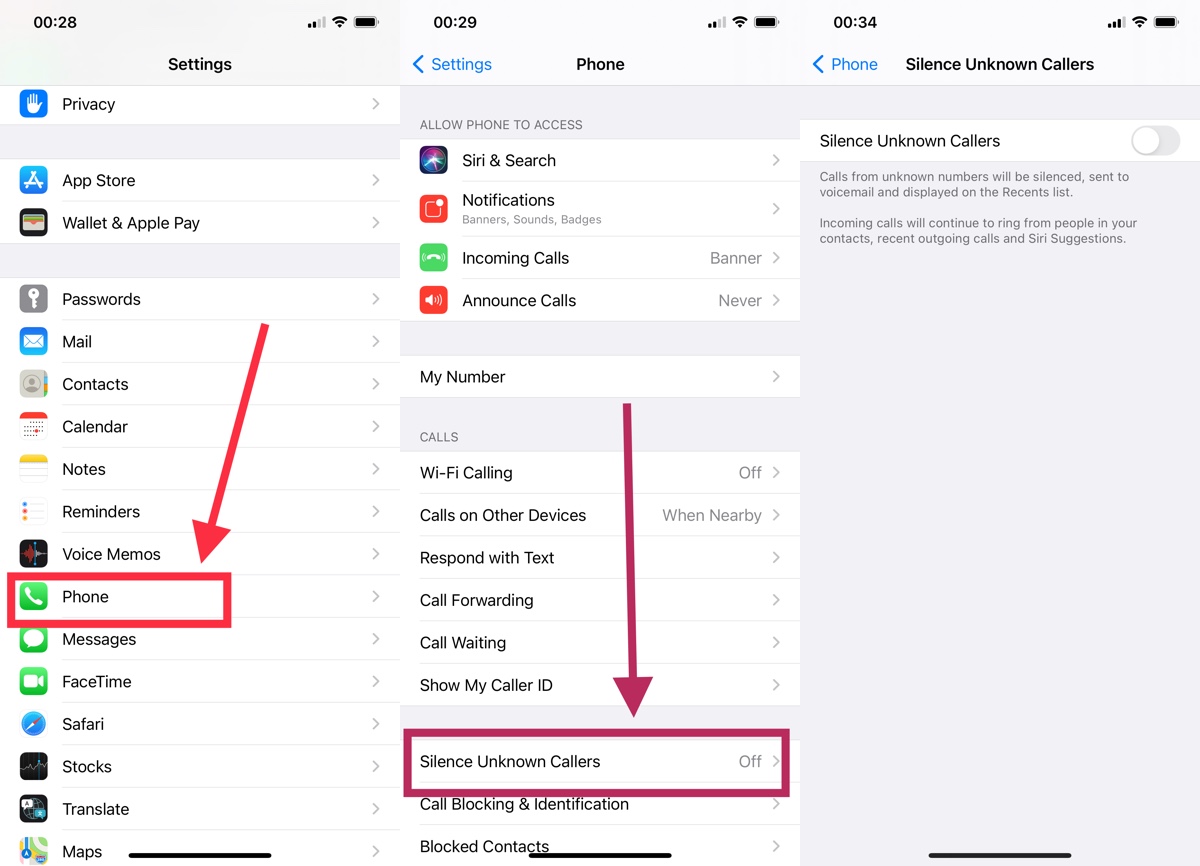
Now all calls from callers not listed in your address book will be silent.
iOS and Android operating systems offer a Do Not Disturb feature which can be used to silence calls. Create a Favorites list for your friends, family, and coworkers. Enable DND mode. Now all other calls will be silenced. You will still hear alerts when your close friends call you. Read more here: support.apple.com
BONUS tip. If you received an unwanted automated call from a US company, you can get paid. See the report below:
Last updated on March 19, 2024